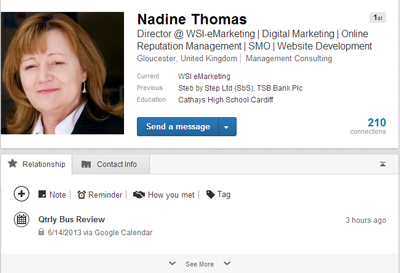
Others may have seen a pop-up ‘invitation to upgrade’ message when they accessed their contacts but perhaps not realised the significance. Making the upgrade is well worth the small amount of effort this takes – particularly if you are a business that doesn’t yet have a Customer Relationship Management (CRM) system.
The LinkedIn Contacts upgrade makes it possible for business owners manage all of your customer contacts (not just those in LinkedIn) in one place. You can use LinkedIn’s free platform to provide many features of a CRM without additional investment. The new look LinkedIn Contacts feature includes:
- A range of simple but powerful tools to maintain and improve your engagement with key business contacts.
- Collation of all of your address books, emails and calendars.
- Notes and contact records for each contact.
- Details of your past conversations and meetings visible in your contacts’ profiles.
For a quick overview of the changes view Introducing the New LinkedIn Contacts from LinkedIn
Here are our 10 tips for making the new LinkedIn Contacts feature work for you
1. Keep in touch with what’s happening in your network.
 The top pane of the Contacts page shows a daily view with details of birthdays new job titles and other updates that would give you a reason for keeping in contact and building your online relationship.
The top pane of the Contacts page shows a daily view with details of birthdays new job titles and other updates that would give you a reason for keeping in contact and building your online relationship.
2. Enrich the information on your contacts’ profiles
You can add handy notes about where you first met, particular topics you discussed, areas of mutual interest and any actions you planned to take as a follow up.
3. Edit profile information to keep everything you need in one place.
For example, if contacts haven’t included their phone number on their profile you can add it to your view.
4. Use tags to manage your contacts more effectively
Each contact can be tagged according to how you want to manage them: sector, location, etc. You can then view your contacts under each tag category.
5. Set reminders
For each of your contacts you can set reminders for follow up activities. Actions don’t get overlooked and there’s a nudge to remind you to keep important connections active.
6. Consolidate your communications
It’s not unusual to have different contacts across different email systems and social networks – importing contacts from various email and CSV formats into LinkedIn is quite straightforward and is a real advantage.
7. Keep track of your communications history
Your contact’s profile view includes Relationship Information showing emails sent and received via LinkedIn or the other email systems you’ve integrated. Again this is more efficient than trawling through email histories – it’s all there in one place.
8. Use it as a mailing platform
It’s easy to send messages directly from the contact profile where reminders and previous contacts are all displayed – no need to access another mailing system once you’ve had a reminder.
9. Integrate and synchronise your online calendar
Your meetings and appointments for the day will also be displayed in the top pane if you keep your Google or Outlook calendar synchronised.
10. Keep your network tidy
Over time, some contacts become less relevant. The new LinkedIn Contacts feature makes it easy to hide or remove contacts that are no longer important, so you can focus more on the ones that really matter.
The new LinkedIn Contacts feature is a major step forward. In short, LinkedIn can now be used as a powerful B2B CRM system in its own right and has features that will also complement CRM systems you are already using.
Have you started using the new LinkedIn Contacts yet? Are you excited about the potential and how do you see it helping your business? Is there anything you are hoping to see included in future?
Want to get more out of LinkedIn?
If you’d like to know more about using any aspect of LinkedIn to improve your on-line marketing WSI eMarketing offers both Masterclasses and personal 1:1 coaching.
Book Here:
Other useful LinkedIn Blog Articles & Videos:
- Five Fundamental Features For LinkedIn Marketing Success – Blog & Video
- LinkedIn Endorsements – 3 Top Tips Plus New Look Company Pages
- Getting the Most from your LinkedIn Presence
- Getting the most from your LinkedIn presence – Part 2 Company Pages
- Getting the most from your LinkedIn presence – part 3 Using LinkedIn for business, marketing, recruitment
Related Post
What’s the single...
Adam Vincenzini from Comms Corner recently posted a very good article which I think goes...
- January 25, 2011
- By Rob Thomas
- Blogging
Effective Facebook Marketing...
With over 600 million users, Facebook represents the single most connected platform on...
- March 1, 2011
- By Nadine Thomas
- Latest Online Trends
How To Drive Sales With...
Landing pages have long been the primary tool of the web-savvy marketer. Whether the...
- June 12, 2011
- By Nadine Thomas
- e-Commerce
Content Sharing Via Social...
Target marketing to meet your business goals Is your business using social media channels...
- June 15, 2011
- By Nadine Thomas
- Digital Marketing
Social Media Spotlight:...
Until Facebook came along, Google was the undisputed online leader. However, this started...
- August 23, 2011
- By Nadine Thomas
- Social Media
Getting the Most from your...
LinkedIn is not only the most popular social network for professionals but with more than...
- November 22, 2012
- By Nadine Thomas
- Linked In



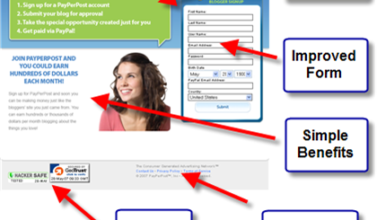

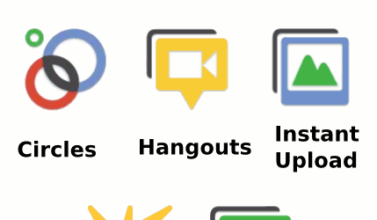





Thanks for the summary! Nice job on simplifying the changes
Many thanks for your comment. These changes are coming think and fast – check the latest one out above!
As an add-on to our article I just came across this from Techcrunch – LinkedIn Upgrades “Who’s Viewed Your Profile” Section With New Look, Better Analytics – http://wsiuk.so/14DJkB6 Here is a vierw of the premium version data page
[…] connect with people online to follow up an interesting conversation (say for example via LinkedIn). LinkedIn’s new Contact Feature has a mini CRM system to allow you to keep track of where you met, what you discussed and even has […]
[…] with people online to follow up an interesting conversation (say for example via LinkedIn). LinkedIn’s new Contact Feature has a mini CRM system to allow you to keep track of where you met, what you discussed and even has […]