
Google is the most widely used search engine with more than 3 billion daily searches. Considering the exceptional audience reach, Google Business Profile, formerly known as Google My Business (GMB), should be your first choice for listing your company or organisation online. If your store locations are not on Google, you might as well not exist (at least in terms online search queries).
Be relevant by claiming your Google Business listing providing all the right information to interested people. The process is relatively straightforward but our checklist can help to further optimise your content. We show you how to create Google Business listings whether you have one or 20 locations. But first, let’s take a look at what is and why you should consider Google Business Profile as soon as possible.
What Is Google Business Profile?
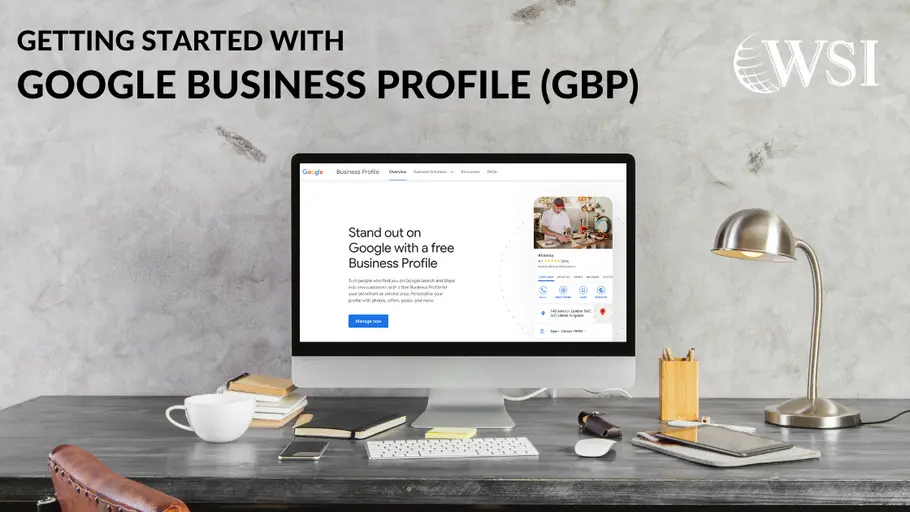
Google Business Profile (GBP) is a digital dashboard where businesses can manage information that Google provides to anyone looking for them online. All the data on GBP listings make it easier for potential customers to look for (and find) products or services on offer in a Google Search or on Google Maps.
If you have searched for a business on Google, you may noticed a small profile window that appears on the right of the screen. That is known as a Google Business listing which includes a profile image, map pin and call-to-action buttons to take visitors straight to a website. It also often shows directions to the business address, operating hours, phone numbers, email address and a reviews section.
Why Is A Google Business Profile Important?
There is no denying that the Internet continues to grow at an incredible rate making it increasingly important to put your business online. Google Business Profile is considered as one of a select few essential tools to help businesses grow their online presence.
When setup correctly, GBP allows businesses to appear in local searches which streamlines how customers find the information they need. Considering that Google Business Profile is a free tool (for now), it is certainly worth looking into as it will help drive your promote your online presence.
The power of GBP is evident as stated in this article from Search Engine Watch looking at Google Business interactions between 2017 and 2018. Despite this referring to the previous version, Google My Business, the data is still relevant and shows that “there was a 20.1% increase in clicks to call, clicks for directions, and clicks to a business’s website”.
How To Create A Google Business Profile (Business Listing)
Setting up your GBP profile with Google Maps is relatively simple and more importantly, it’s free! The dashboard is super easy to use and there is only one place to edit, update and add your business information. However, if you haven’t already, you must first sign up and verify your business listing online.
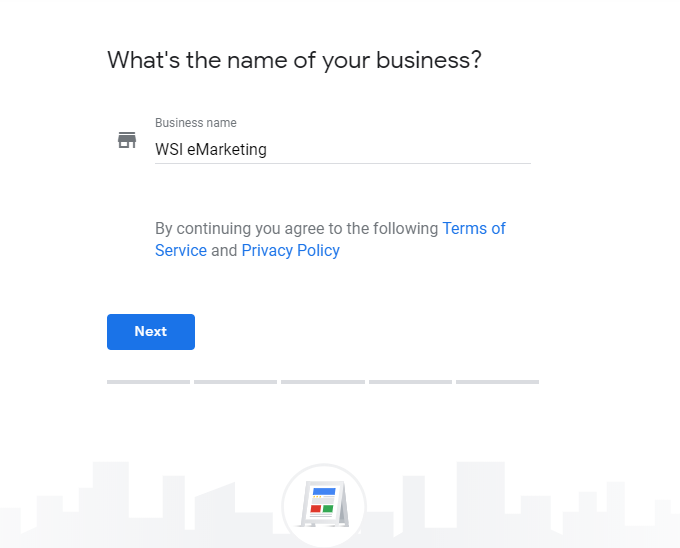
While this takes care of creating a new listing, what happens if you’ve been operating for some time? If you fall into this category, you should claim your business listing immediately. A simple way to tell whether a listing for your business exists is to type it into the block provided for “Business Name”. If your business name appears in the list below, you need to claim it right away.
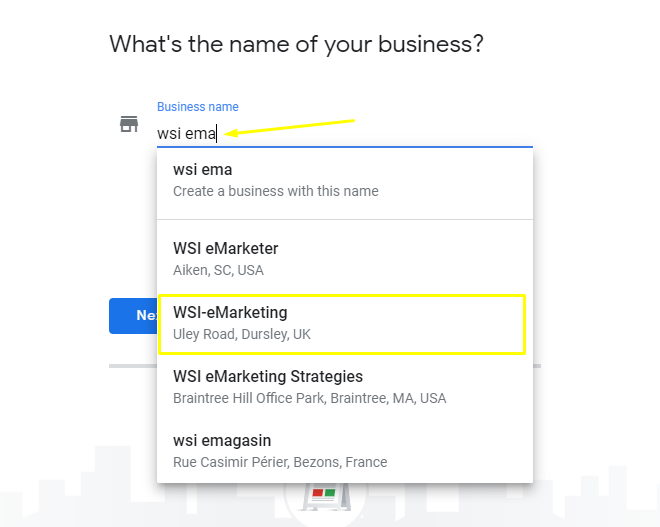
What Information Should Be Included In My Google Business Profile?
The more information you add the better for your business. At the very least, you should complete all the information that Google asks you for. Make sure you include the following:
Business Hours
Just as a brick-and-mortar store, adding the opening hours of your business on GBP is essential. To maximise your Google Business Profile, include the hours and days that you are open and when you are closed. The last thing you want your visitors to do is wonder whether or not you’re open. Without providing this basic bit of information, they may opt for your competition instead.
Contact Information
Adding contact details to a your Google Business listing is just common sense. What you include though is your choice but you want to make it as easy as possible for visitors to get in touch. You could add the office number or the mobile number of your business development manager. A vital piece of information you should never forget is an email address. This should be someone at the company who is responsible to respond to any online queries in a timely manner.
Physical Address And Directions
Adding your physical address will result in your business showing up on Google Maps where a pin will point at the location of your building. With Google’s advanced “directions” feature, anybody can follow the fastest route to your location regardless of where they are. Make it even easier for visitors to find you by uploading a photo of your business. This way people will know what your building looks like instead of playing a version of ‘Where’s Wally’.
Website And Company Details
The one place where everything goes is under the “Info” tab of your Google Business account. Among other details, make sure to include your website URL and an appointment link if visitors need to make a booking. Here you can also add your services, a business description, service area as well as additional photos. Good quality photos and a virtual tour could also generate additional interest.
Here you can also add a 750-character description of your business and remember to use relevant keywords you rank for. This is essential considering that there aren’t many opportunities to add content you wish to rank for. The description will help Google understand your business better and what type of search queries it should show in results.
Google Business Profile Categories
You can do even more to help streamline your visitors’ online search with GBP’s category section. This section allows you to communicate to Google what your business is about based on the categories that describe it. Choose a term that best describes your business as the Primary Category and then add two or three more in the Additional Categories section.
For example, WSI eMarketing is an Internet Marketing Service but also use other categories describing what we do. In this case, we’ve added Media Company, Marketing agency, Web designer and E-commerce service among others. Please note that you are limited to categories that Google has listed and you can’t create your own. Choose carefully as even though you can edit the information later, you may need to verify your listing again.
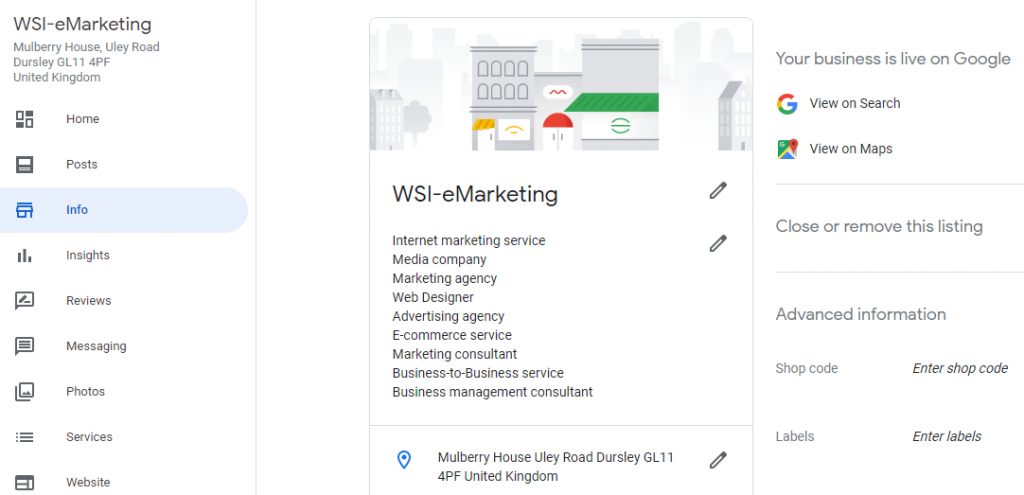
Categories And Google Maps
The categories section in GBP can also help your business listing on Google Maps. Remember, people use different search terms (keywords) to find your business or companies like yours, for example, “in England,” or “near them”. In fact, “near me” searches are being used more frequently which would benefit your business if you added all the right location information in GBP.
The biggest advantage of Google Business Profile is on local searches. If someone searches for ‘Marketing agency in Gloucester’, all of the relevant businesses labelled within that sector will appear in that search result. This is where Google adds the information into a detailed Map of the location where users can compare travel locations, distances and times.
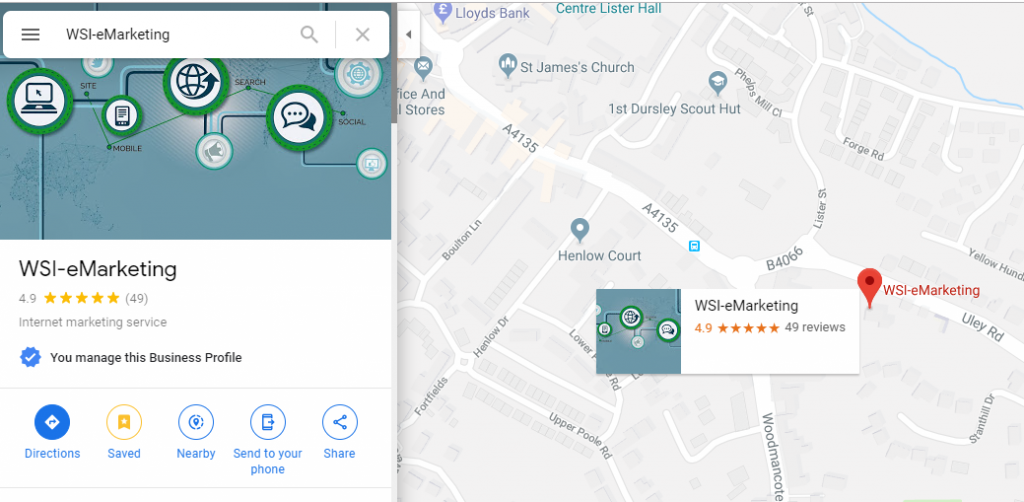
Google Reviews And Requests
You may think that the job is done after confirming the correct information but there is more you can do. A nifty feature of GBP is that you can encourage visitors and customers to leave online Google Reviews. You can also use it to monitor what other reviewers are saying about your brand. Simply download the Google Business App to get notifications, manage reviews and messaging at anytime and anywhere.
We don’t have to remind you how important customer reviews or testimonials are as they often influence the purchasing decision. Not only do reviews help you stand out, Google takes reviews into account for SEO purposes. As such, remember to monitor them regularly and always reply in a timely fashion. Don’t forget to connect with your audience wherever possible to continue the conversation especially when they are saying good things about your brand.
Creating Posts On Your Google Business Profile
Google Business Profile posts can be seen as ‘mini ads’ for your company’s products or services providing a great opportunity to use keywords you want to rank for. These posts appear in your GBP profile when someone searches for your brand on Google or when they view your Google Business Profile on Google Maps.
GBP posts are one of the most powerful ways brands can grab attention and generate interest. There are various posts to choose from such as ‘What’s New’, ‘Event’, ‘Offer’ or ‘Product’. You can also include a call to action (CTA) to guide the customer through experience and control what they do after viewing your post.
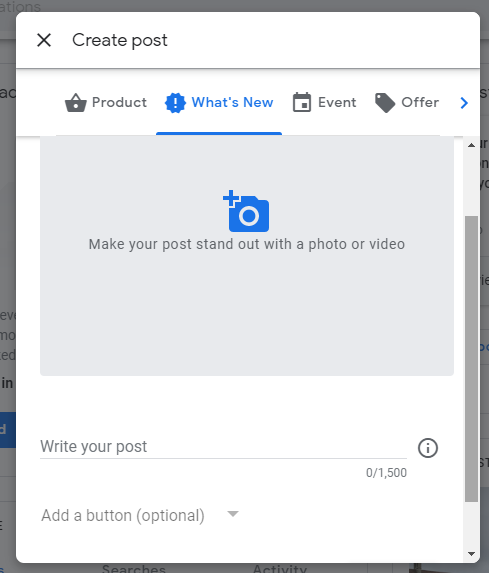
Below is a list of the current CTAs and an example of a GBP post for Chippenham Pharmacy in Chippenham:
- Book
- Order Online
- Buy
- Learn More
- Sign Up
- Get Offer
- Call Now
Conclusion
A Google Business Profile is the information that appears in Google Maps or Google search results when visitors use certain keywords relevant to your business. The more information you provide, while encouraging customer engagement, will greatly benefit your brand. GBP has proven itself time and time again as a powerful marketing ally and getting the basics right is just the beginning.
Get in touch with WSI-eMarketing if you need any help setting up and marketing your brand online. We specialise in several areas including marketing automation, social media marketing, online reputation management (including Google Business Profile and Online Reviews/Case Studies), SEO and web development.
Related Post
Content Sharing Via Social...
Target marketing to meet your business goals Is your business using social media channels...
- June 15, 2011
- By Nadine Thomas
- Digital Marketing
Can you get help to fund your...
If you need a new website, it’s possible that you could get help towards the cost....
- May 30, 2013
- By Rob Thomas
- Digital Marketing
10 Best Ways to take...
Others may have seen a pop-up ‘invitation to upgrade’ message when they accessed...
- June 1, 2013
- By Rob Thomas
- Digital Marketing
Google Hangouts – 6 Ways...
Google+ was launched just 2 years ago in June 2011. In the first 6 months of its...
- June 24, 2013
- By Nadine Thomas
- Digital Marketing
6 top tips on how to get the...
In Europe alone there are 243.2 million Facebook subscribers (internetworldstats, 2012)....
- July 3, 2013
- By Nadine Thomas
- Digital Marketing
How One Business Saw Its...
Anyone who has ever been in business will know that things don’t always go according to...
- July 16, 2013
- By Rob Thomas
- Customer Reviews

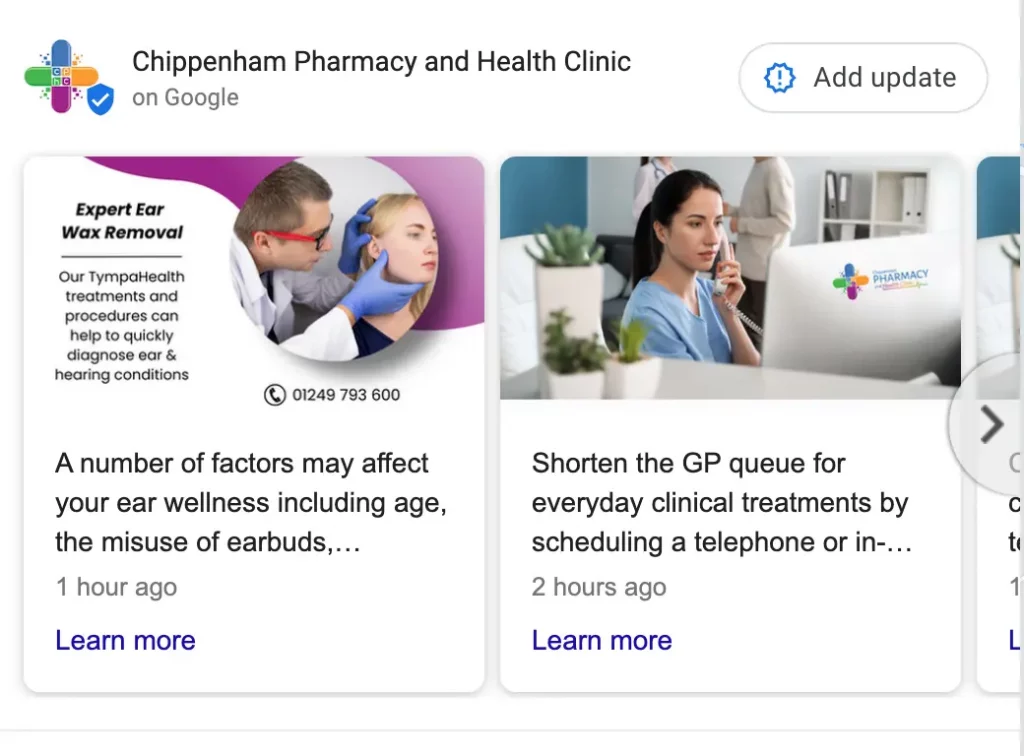


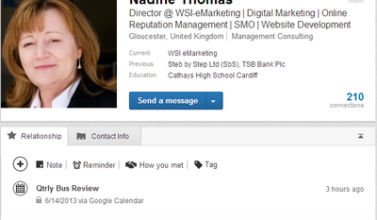
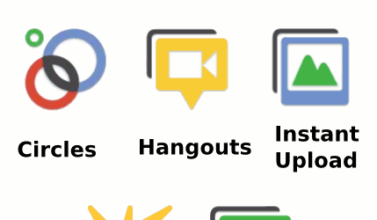

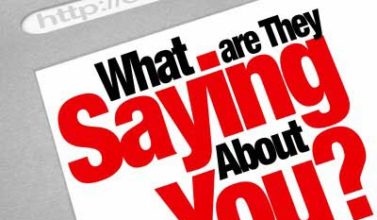




Leave a Comments