
LinkedIn has been around for some time now and, boy, have they grown. Looking back just four years, LinkedIn had 250 million members where today that number is around 562 million. That is more than double the subscribers in a short space of time.
Not only is it one of the most popular social media networks, it’s also one of the top performing B2B channels. For individuals in any business, having a page to showcase your work experience is essential to increase your business exposure. Once you get more familiar with the app, you’ll never look back.
How To Use LinkedIn For Business
First and foremost, let’s recap on what the B2B social media platform is all about. Their mission statement is to “connect the world’s professionals to make them more productive and successful.” They want to create potential economic opportunities for every individual within the global workforce. Who can argue with that mindset?
With so many professional users, LinkedIn is an incredibly powerful asset for any professional. That said, in order to maximise its full potential, you need to understand how it works and use it effectively.
-
LinkedIn Advanced Search
Searching for your target audience using the ‘advanced search’ is invaluable when discovering new connections. You can specify certain fields such as job role, company name, company size and location. In a single search box at the top of every LinkedIn page you can search for People, Jobs, Companies, Groups and Schools.
Here are a few tips for doing a more detailed search when looking for a specific person:
- Type the person’s name into the search box and make a selection from the suggestions in the dropdown list.
- Alternatively, press enter to go to the search results page and click the People filter at the top. Here, you can narrow your search more using the filter options on the right hand side.
- Once your search is complete, click on a member’s name in the search results page to view their LinkedIn profile. Now you can message the person, connect with them or choose to follow for future interactions.
For your convenience, we’ve included a useful video from the LinkedIn official blog:
Doing a search on LinkedIn means your research can be far more targeted. Remember that every connection you make will also have their own connections which could also match the criteria in your search. This makes LinkedIn even more attractive (and highly successful) as a B2B networking tool.
-
Become A Thought Leader
As a professional in any type of industry, you have knowledge worth sharing with your connections. As a thought leader your own credibility will improve as others start recognising you for innovation, trends and influential industry topics. Over time, you could even become a ‘go to’ source of information as a person who knows about the latest industry developments.
Always share and post interesting, relevant and educational content while engaging with comments all form part of the process. It seems no matter where you go or what you do, quality content remains a prerequisite to success.
-
Get More Sales In LinkedIn
LinkedIn has synced a number of useful sales and marketing products which presents massive potential for business to business (B2B). Marketers are now able to better target their ads to new leads and existing accounts.
InMail and Sponsored InMail
InMail is part of the monthly subscription or the free profile which has a good response rate. The number of monthly InMails people can send are limited so that means salespeople are encouraged to target high-value connections. These prospects generally include influencers, decision-makers and those who act on new opportunities.
Sponsored InMail is a LinkedIn feature that sends your messages directly to a person’s inbox. They reach high-value, targeted prospects through prominent notifications on the recipient’s LinkedIn homepage. These messages also stand out in their inbox along with additional emails to their profile email address. You can send Sponsored InMail messages to larger groups according to specific criteria including geography, job role, group membership, company size among others.
LinkedIn Customised Ad Targeting
The LinkedIn Ad Platform is where you can run advertising campaigns. It’s ideal for businesses of all sizes to achieve their advertising goals and objectives. Types of advertising include cost-per-click ads (CPC), sponsored page follow story ads, sponsored job listings, promoted company pages and display ads.
Ads also have targeting capabilities, segmenting by job title, industry, company size, interests and seniority. Because LinkedIn is a professional networking tool, members continuously update their information. This means that using the relevant criteria, your ad campaigns are very likely to reach the right audience.
Creating personas, or a lookalike audience, is part of most digital marketing strategies. Doing so in LinkedIn will help a great deal toward customised targeting to a matched audience. There are three ways you can use your data to generate leads and nurture interested parties:
- Re-engage your website visitors through Website Retargeting
- You can upload or integrate your email lists with Contact Targeting
- Implement account-based marketing with Account Targeting
Within LinkedIn, you can create your targeted ads in a few simple steps. The easy-to-use interface make things even easier. Simply sign in to Campaign Manager, create and preview your ad, build your target audience and expand your reach.
-
Ensure Quality Content Marketing
As mentioned before, quality content is of the utmost importance. Based on the engagement levels of your target audience in comments, shares and likes, you should be able to see what their interests are. Another great way to find content ideas is to visit group pages. If you are new to this, you can start a discussion with a link to a beginner article and ask members for their opinion. From here, you could even use their feedback to compile great quotes that generally boost finished articles credibility.
LinkedIn truly is a powerful social networking tool for professionals, especially with some expert insight. The app certainly complements any business and adds real value. When used appropriately, you could even begin to see a return on your investment (time and money).
From personal experience, LinkedIn has provided me with numerous business opportunities and I’ve networked with some amazing people. While some resulted in successful projects, others remain connections we can lean on. Similar to the real world, it’s not necessarily what you know, it’s all about who you know.
Get in touch with WSI eMarketing for more information or need assistance with setting up your LinkedIn page. In fact, we can help with your overall business marketing strategy as we specialise in SEO, PPC, Responsive Web Design, Social Media, Marketing Automation and more.
Related Post
What’s the single...
Adam Vincenzini from Comms Corner recently posted a very good article which I think goes...
- January 25, 2011
- By Rob Thomas
- Blogging
Effective Facebook Marketing...
With over 600 million users, Facebook represents the single most connected platform on...
- March 1, 2011
- By Nadine Thomas
- Latest Online Trends
How To Drive Sales With...
Landing pages have long been the primary tool of the web-savvy marketer. Whether the...
- June 12, 2011
- By Nadine Thomas
- e-Commerce
Content Sharing Via Social...
Target marketing to meet your business goals Is your business using social media channels...
- June 15, 2011
- By Nadine Thomas
- Digital Marketing
Social Media Spotlight:...
Until Facebook came along, Google was the undisputed online leader. However, this started...
- August 23, 2011
- By Nadine Thomas
- Social Media
10 Best Ways to take...
Others may have seen a pop-up ‘invitation to upgrade’ message when they accessed...
- June 1, 2013
- By Rob Thomas
- Digital Marketing



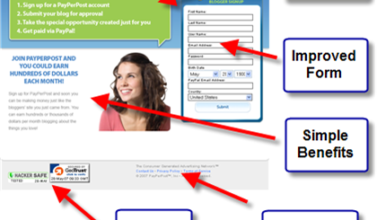

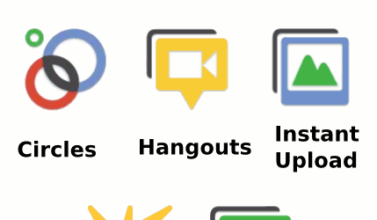
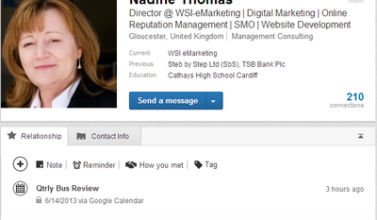




Leave a Comments