
Google Shopping has been around for a couple of years now but there are still a lot of people that aren’t using it. With the phasing in of the ‘Google Buy’ button you stand to lose a lot of business if you’re not using Google Shopping.
Google Shopping listings feature above or beside the top Paid Text Ads. In a Google Shopping Listing you’ll find a picture, title of the product, webpage and price. That’s most of the key information a customer needs to start making a decision. An Ad with a picture is always going to draw more attention than one that only has text. On many pages with Google Shopping listings you won’t find any organic content above the fold.
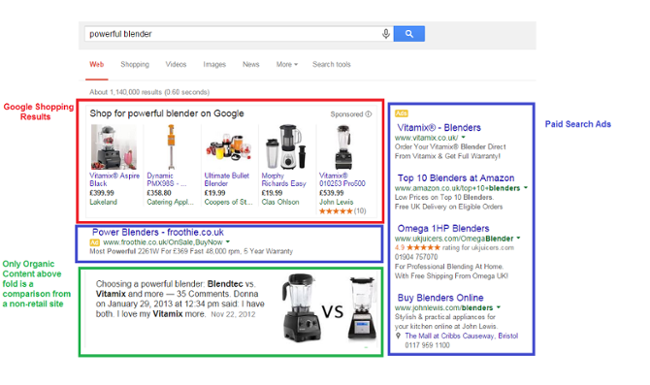
The most common reason we’ve heard for people not setting up Google Shopping once they’ve heard of it is the intimidating set up process. Google have set strict guidelines for putting your catalogue into your Google Shopping Feed. Google also hold very high standards when it comes to the truthfulness and relevance of your ads. Once you’re set up it’s a very intuitive platform that offers a lot of powerful tools to help manage your ecommerce.
Google Shopping ads follow a lot of similar best practices as normal Adwords. The tried and true rules of being honest in your ad, using the right wording etc. Having your Ad title optimised is just as important as ever. You only get 150 characters so make sure to only put in the information a customer cares about. Don’t waste characters on a brand name or model number if it’s not important.
A big tip for Google Shopping is to keep testing what works. Even more important than in text based PPC are variables such as time, location and demographic targeted.
Google Shopping differs from Search Ads when it comes to keywords. Everything in your Google Shopping Feed is automatically eligible to be found by a search, adding normal keywords will not increase your likelihood to be found. However negative keywords are key in your Google Shopping campaign. Use these to find and discount inefficient searches.
It can be tempting to take a glossy stock image of your product and use it in your add. This is not always a good idea. Often for any single search Google Shopping will show 4 or 5 results using the same stock image. It can become difficult to differentiate yourself from the crowd. High quality images are essential so strike a balance between sometimes using the best possible image and sometimes using a unique one.
A great feature of Google Shopping is the ability to set priority levels across campaigns. Put best-selling, seasonal or overstocked products in a high priority campaign to ensure they receive maximum exposure. Google has also been working on third party Mobile-App integration. This means that products from Amazon, Ebay and other such large retailers can show in Google Shopping results and link into their app directly from the result. As ever, having a Mobile Responsive website is important. A great Google Shopping listing and Product can all be undone by a site that isn’t easily navigated on a Smartphone or Tablet.
Google Shopping allows many retailers to achieve a better Cost-Per-Conversion than traditional text based Paid Search Ads. It’s especially useful if you have a somewhat unique product, or a product you feel can really make an impact when it’s seen. If you’re already using PPC to try and sell a product then it’s almost certainly worth your time to at least investigate Google Shopping.
Related Post
Effective Facebook Marketing...
With over 600 million users, Facebook represents the single most connected platform on...
- March 1, 2011
- By Nadine Thomas
- Latest Online Trends
Monitor, Influence and Lead...
Get Actively Involved in the Outcome of Search Results Don’t take negative publicity...
- April 28, 2011
- By Rob Thomas
- ORM
Free Online Reputation...
Listen to What’s Being Said About You Online (Free online reputation monitoring...
- May 5, 2011
- By Rob Thomas
- ORM
Top Tips for Product Page...
As the internet evolves and user expectation becomes increasingly sophisticated, creating...
- May 31, 2011
- By Rob Thomas
- e-Commerce
How To Drive Sales With...
Landing pages have long been the primary tool of the web-savvy marketer. Whether the...
- June 12, 2011
- By Nadine Thomas
- e-Commerce
Top Tips for Product Page...
Your website marketing activities are geared to getting a qualified audience to your...
- June 14, 2011
- By Rob Thomas
- e-Commerce

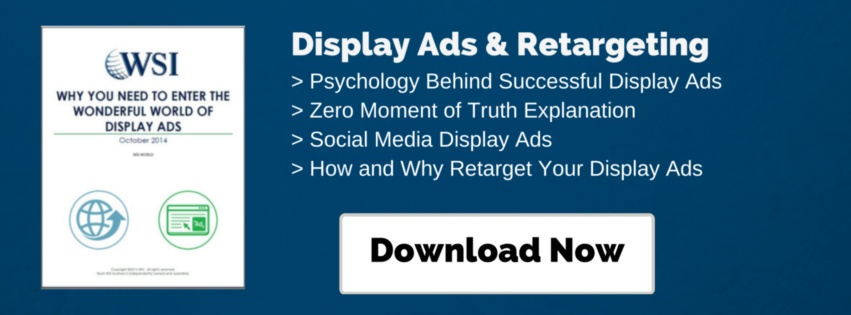



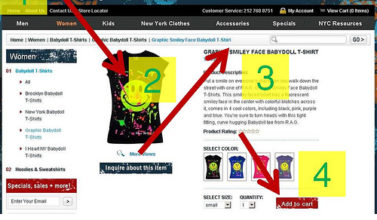
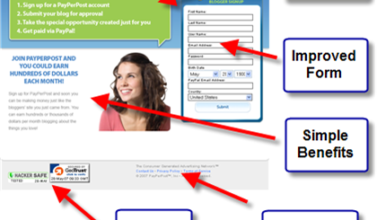
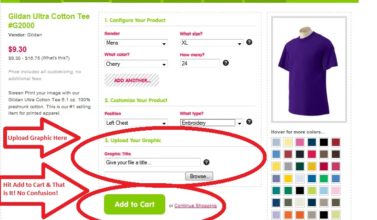




[…] Google AdWords gives us the ability to control exactly where visitors from certain search terms should be directed to on your website. Let’s say someone is searching for a “summer dress” for example, and we own a clothing site for women. Sending that individual to our homepage is only going to create more effort for them to find and purchase the summer dress they want; they might even give up trying to find the right page and abandon the website altogether. Directing them straight to a landing page dedicated to summer dresses however is going to remove any confusion or headache for the potential customer, allowing them to focus on the browsing and purchasing part of the sales funnel. […]
[…] an image directly within the SERP. Your eCommerce platform should be able to integrate with Google Shopping to provide a product feed from your website, with a smart bidding strategy and competitive pricing […]