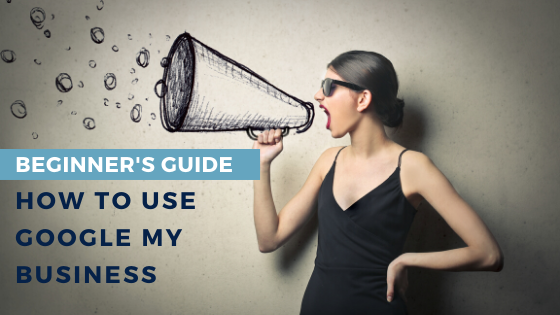
Are you using Google to help grow your business in the digital realm? Do you know what Google My Business (GMB) is and how to use it? This article will highlight some of the major benefits of having a business listing on Google and how you can set yours up in a few simple steps.
What Is Google My Business?
GMB is a free tool that allows you to manage the way your business appears on Google search results and Google Maps. A comprehensive and easy-to-use digital dashboard makes it easy for businesses to manage all sorts of information that Google provides to people looking for them online.
It is considered one of a select few essential tools to help businesses grow their online presence. For anyone new to SEO or just starting out, a Google My Business listing is incredibly beneficial and a great place to focus on at the initial stages.
Recommended: ‘Digital Marketing Tips For Small Businesses’
Benefits Of Using Google My Business
GMB is the ideal tool for business owners looking to grow the digital presence of their brand. Whether you are a brand new start-up or been in business for decades, a Google My Business listing has several benefits.
- It’s Free
- Helps Customers Find Your Physical Location
- Better Search Visibility
- Displays Useful Information
- Another Communication Channel
- Hangout with Customers
- Gain Customer Insight
- Track Website Traffic and Audience
GMB And Local Search
When someone searches for a product or service ‘near them’, they are most often close to making an actual purchase. In fact, half of the people who conduct a local search, such as “restaurants near me”, visit a physical location on the same day. For that reason, it’s imperative that the information about your business that appears after a Google search is accurate, complete and fully optimised.
To create your Google My Business account, there are a few steps you need to take:
- Create a Google My Business account and claim your business
- Verify your business listing
- Optimise your listing
- Download the GMB app
Remember, Google My Business IS NOT the same as Google Places and Google+ with the latter no longer available.
How To Get Started
The best place to start is by finding out whether your business is already listed on Google. Open a new Google Search tab and enter your brand name followed by location. For example, “WSI eMarketing UK” as indicated in the image below.
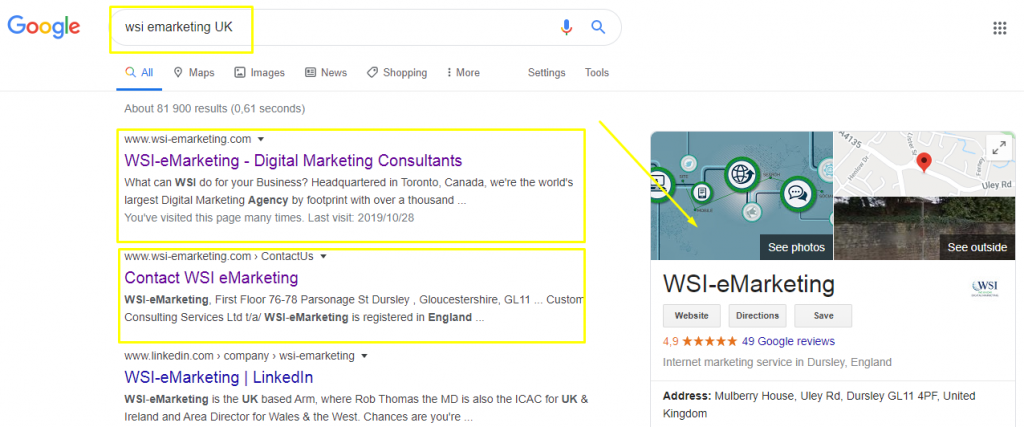
If your business name and information appear on the right-hand side of the search results with a map and a few images, Google has already recognised your business and added a profile. The next step would be to verify the listing by clicking on ‘Own this business?’ link and following the steps.
However, if your business does not appear on Google Search, you will need to sign up for a Google account and claim your Google business profile by doing the following:
- Sign up for a Google account: accounts.google.com/signup
- Sign up for Google My Business: google.com/business
Setting Up Your Business Listing
Setting up your GMB listing is really but remember, the more information and updates you provide Google, the more opportunities your business will have of being found on Google Search and Google Maps. Make sure to include the following information:
Business Hours
Like brick-and-mortar stores, you need to include opening hours of your business on GMB. To maximise your Google My Business listing, be sure to include the hours and days you are open and closed. Without providing this basic bit of information, your customers may decide to work with your competition instead.
Contact Information
Adding contact details to a Google My Business listing is common sense as it is on your website or company letterhead. The type of information you include depends on you but you need to ensure it’s easy for visitors to get in touch. If you have a landline, add the office number or a mobile number of your business development manager. Don’t forget the email address of someone at the company who will respond to online queries in a timely manner.
Physical Address And Directions
Having your physical address in your business listing means it will show up on Google Maps with a pin pointing at your location. With Google’s advanced “directions” feature, anybody can follow the fastest route to you regardless of their current location. Uploading a photo of your premises can make it even easier for visitors to find you.
Web Address And Company Details
The “Info” tab on your GMB account is the ideal place to include your website URL and an appointment link if visitors need to make a booking. You can also add your services, a business description, service area as well as additional photos or a virtual tour.
A company description is always a valuable addition and on GMB, it can be 750 characters. Remember to use relevant keywords your business might rank for within the description. Considering there aren’t many opportunities to add content you’d like to rank for, the description will help Google understand your business better.
Google My Business Categories
To help streamline your visitors’ online search, use GMB’s category section. Here, you communicate to Google what your business is about based on the pre-listed categories that best describe it. Choose a term that is as closely linked to your business as the Primary Category and then add two or three more in the Additional Categories section.
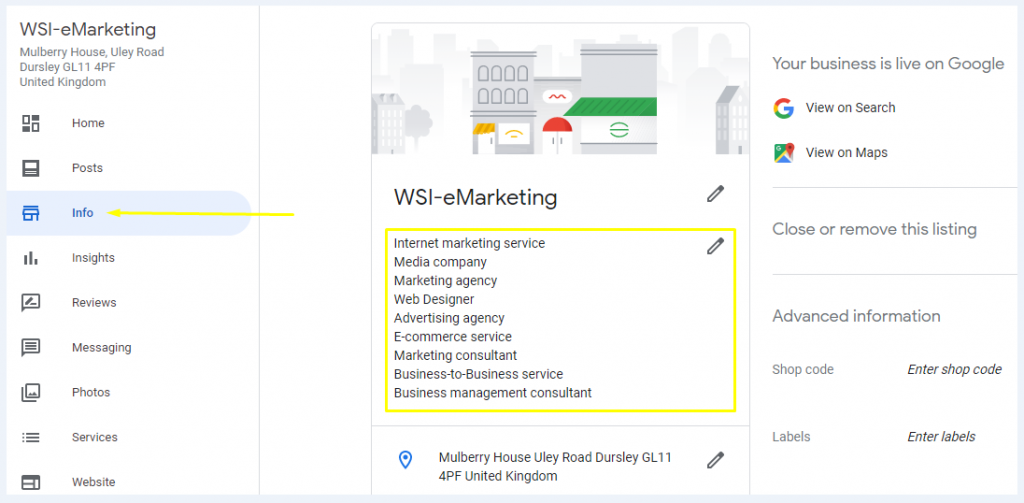
GMB Categories And Google Maps
As mentioned earlier, the GMB categories section also helps your business listing on Google Maps. People use different search terms to find your business or companies like yours by typing “in England,” or “near me”. Considering that “near me” searches are being used more frequently, adding all the right information will greatly benefit your business.
The Importance Of Google Reviews And Requests On GMB
After confirming that all the information is correct, another powerful feature in GMB enables you to encourage visitors and customers to leave online Google Reviews. You can also use this to monitor what other reviewers are saying about your brand. Simply download the Google My Business App to get notifications, manage reviews and messaging anytime, anywhere.
How To Create GMB Posts
Using GMB posts is almost like ‘free ads’ for your company’s products or services. It also provides a great opportunity to use relevant keywords you want to rank for. These posts will appear in your GMB profile when someone searches for your brand on Google or when they view your Google My Business profile on Google Maps.
These posts are one of the most powerful ways to grab attention and generate interest. There are various posts to choose from such as ‘Offer’, What’s New’ and ‘Event’. You can also include a call to action (CTA) to guide the customer through the experience and control what they do after looking at your post.
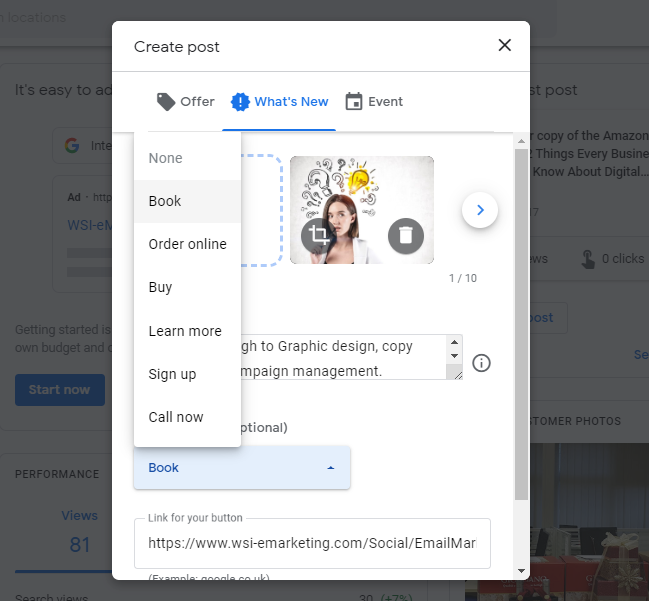
Challenges For Business Owners
Many business owners running their own businesses without a dedicated marketing team may face some obstacles when trying to promote their brand online. Some obstacles are the fact that digital marketing is often seen as too technical, time-consuming and confusing. This particularly refers to knowing which platforms to start with and use further down the line.
However, Google My Business is relatively simple to use and quite a powerful tool, especially considering it’s free. There is loads of helpful information online and WSI eMarketing is here to help as we specialise in online reputation management and social media marketing among others.
Conclusion
GMB provides a great online platform for your brand as it showcases important business information, contact details, photos, updates and feedback (reviews) which are all essential for increasing brand awareness.
A Google My Business listing not only provides brand awareness but also credibility through customer reviews and updates. Where before, customer service ends at the front door or reception desk, it can now continue the trend online.
If you need more advice or have any questions, please get in touch on our website for a free consultation. Alternatively, give us a call on 01453 542761 where we discuss all of your requirements and provide a no-obligation solution for your business.
Related Post
Content Sharing Via Social...
Target marketing to meet your business goals Is your business using social media channels...
- June 15, 2011
- By Nadine Thomas
- Digital Marketing
Can you get help to fund your...
If you need a new website, it’s possible that you could get help towards the cost....
- May 30, 2013
- By Rob Thomas
- Digital Marketing
10 Best Ways to take...
Others may have seen a pop-up ‘invitation to upgrade’ message when they accessed...
- June 1, 2013
- By Rob Thomas
- Digital Marketing
Google Hangouts – 6 Ways...
Google+ was launched just 2 years ago in June 2011. In the first 6 months of its...
- June 24, 2013
- By Nadine Thomas
- Digital Marketing
6 top tips on how to get the...
In Europe alone there are 243.2 million Facebook subscribers (internetworldstats, 2012)....
- July 3, 2013
- By Nadine Thomas
- Digital Marketing
What is SEO?
SEO or Search Engine Optimisation to give it its full name is the process that helps your...
- July 29, 2013
- By Nadine Thomas
- Digital Marketing



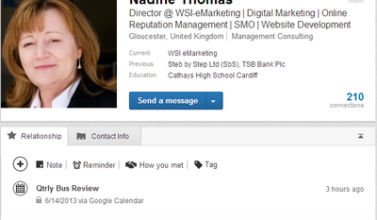
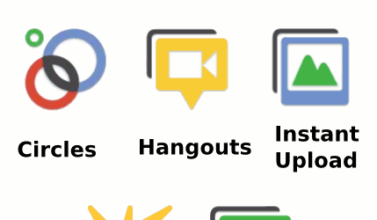






Leave a Comments