
Mobile deep linking, or mobile app deep linking, is the process of sending users directly to specific content within a native iOS or Android mobile app instead a mobile website. It uses a uniform resource identifier (URI) that works like a URL but instead of opening the mobile app, it takes users to a specified location. This is a sure way to optimise your mobile app while drastically enhancing customer experience.
How Does Deep Linking Work?
Deep linking starts off with mapping out every screen of the mobile app similarly to a website. Here, every individual webpage has a screen inside the app which means customers will transition more fluently from web browsing into the app. Instead of opening a browser, the deep link first checks whether the user has the app on their device.
If someone has the correct app, the deep link simply directs them to the specified linked location. If users don’t have the app installed, the deep link can re-direct them to a download app page. It is faster than older methods while both operating systems provide tools to simplify the implementation process.
Android And iOS Support
With older deep linking technologies, there is no widely accepted standard as each operating system works differently. Apple discontinued URI support for iOS in 2015 but replaced it with a similar technology, Universal Links. While Android did not stop their URI support, they launched a similar feature called App Links.
Even more significant is the fact that deep linking is not limited to mobile websites. Fact is, it can also be used in push notifications and email marketing which adds incredible value to the notification. Users will get relevant content much faster in a streamlined process that can help increase conversion rates. Let’s take a closer look at the different types of deep linking.
Standard Deep Linking
Standard (or universal) deep linking directs users to a specific part within an app using your app URI. The downside to this is that it only works well if the app is installed on the user’s device. If they don’t, it will either show an error page or take them to the browser version.
Deferred Deep Linking
Deferred deep links are similar to universal but it will direct users without the app to the specified location. The great thing about this is that users are taken back to the exact spot they were previously if they had to install the app mid-transaction. This means that users can download the mobile Android or iOS app while creating their order.
Contextual Deep Linking
This is also known as onboarding and serves the functions of standard and deferred deep linking but with a twist. It is often used to collect customer data to personalise the user experience of the mobile app. The information collected includes demographics and how visitors use the app which results in a customised landing page. In the mobile app development world, this is known as ‘deep view’ which is particularly useful for developers to improve attribution and personalisation.
Deep Links And The Customer Journey
Just like any other online content, users need to find your mobile app first. This, of course, brings us to SEO and content marketing and incorporating deep links can significantly boost your efforts. Remember, Google indexes deep links from mobile apps which provides you with more opportunities to rank and drive organic traffic.
Brands can use deep links to reach their users at every stage of the buyer’s journey, for example:
- Send a push notification with a deep link to a new user to collect information on their interests, enabling personalised communications in the future
- Link search queries to deep links to promote engagement from users searching on mobile browsers
- Retarget users with a “shopping cart abandonment” email drip campaign containing deep links
- Reach more leads by offering users credit or a discount offer when referring a friend
Benefits Of Mobile Deep Linking
Thanks to deep linking, brands can save users time by sending them straight to the best area of their app. Whether that’s the features page, customer reviews, pricing or a further customisation of the user experience. There are many more advantages and we’ve highlighted a few below:
- An enhanced, streamlined user experience with fewer steps to find the desired results
- Increase engagement and retention by retargeting users with new features or special offers
- Deep links can onboard new users in different ways resulting in an improved, personalised onboarding process
- Help increase conversion rates you are pushing users through the sales funnel quicker with more success
- Allow for more refined buyer’s personas and a better understanding of their behaviour
Related article: ‘Everything You Need To Know About Implementing iOS and Android Mobile Deep Links’
Conclusion
Deep linking has become an integral part of all good mobile products but you should always follow best practice. Considering that deep links send users to specific content, it puts them on a different path than the normal flow.
For a near-seamless experience, make sure that deep links take users directly to the content without any logins or interstitial pages. If you don’t plan you’re deep linking structure in terms of the architecture of your app, a poor user experience will be the least of your concerns.
Get in touch with WSI eMarketing if you need any help marketing your brand as we specialise in several areas. Among others, this includes marketing automation, social media marketing, online reputation management, content creation, SEO and web development.
Related Post
Effective Facebook Marketing...
With over 600 million users, Facebook represents the single most connected platform on...
- March 1, 2011
- By Nadine Thomas
- Latest Online Trends
Content Sharing Via Social...
Target marketing to meet your business goals Is your business using social media channels...
- June 15, 2011
- By Nadine Thomas
- Digital Marketing
Improved Marketing With QR...
You may have already seen QR codes in use, a little square containing what seems to be a...
- August 16, 2011
- By Rob Thomas
- Mobile Marketing
Can you get help to fund your...
If you need a new website, it’s possible that you could get help towards the cost....
- May 30, 2013
- By Rob Thomas
- Digital Marketing
10 Best Ways to take...
Others may have seen a pop-up ‘invitation to upgrade’ message when they accessed...
- June 1, 2013
- By Rob Thomas
- Digital Marketing
Google Hangouts – 6 Ways...
Google+ was launched just 2 years ago in June 2011. In the first 6 months of its...
- June 24, 2013
- By Nadine Thomas
- Digital Marketing





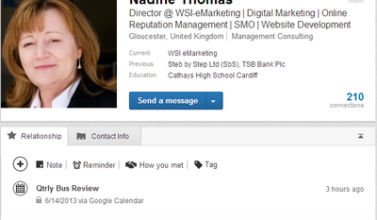
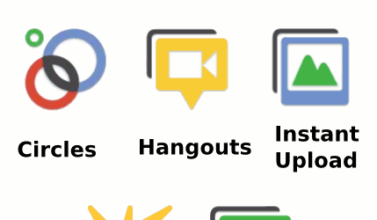




Leave a Comments